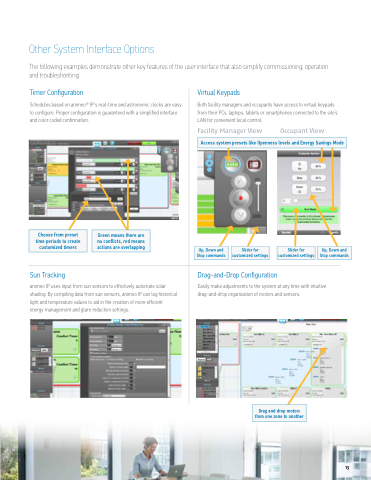Page 13 - animeo-ip-brochure
P. 13
Other System Interface Options
The following examples demonstrate other key features of the user interface that also simplify commissioning, operation and troubleshooting.
Timer Configuration
Schedules based on animeo® IP's real-time and astronomic clocks are easy to configure. Proper configuration is guaranteed with a simplified interface and color coded confirmation.
Sun Tracking
animeo IP uses input from sun sensors to effectively automate solar shading. By compiling data from sun sensors, animeo IP can log historical light and temperature values to aid in the creation of more efficient energy management and glare reduction settings.
Virtual Keypads
Both facility managers and occupants have access to virtual keypads from their PCs, laptops, tablets or smartphones connected to the site’s LAN for convenient local control.
Facility Manager View Occupant View
Access system presets like Openness levels and Energy Savings Mode
Drag-and-Drop Configuration
Easily make adjustments to the system at any time with intuitive drag-and-drop organization of motors and sensors.
Choose from preset time periods to create customized timers
Green means there are no conflicts, red means actions are overlapping
Up, Down and Stop commands
Slider for customized settings
Slider for customized settings
Up, Down and Stop commands
Drag and drop motors from one zone to another
13